License
Disclaimer: MSFS/XP Map Enhancement Pro Version
Dear user, thank you for choosing MSFS/XP Map Enhancement Pro Version. Here, we provide the following disclaimer to clarify the software’s features and usage conditions:
-
Map Image Enhancement: MSFS/XP Map Enhancement Pro Version enhances the original map’s image, including color and level of detail, through specific features and algorithms. These enhancements are the core features of the paid version.
-
Source of Maps: All map data is sourced from publicly available internet data or services; we did not create or draw the maps ourselves. Map copyrights belong to the original map companies. We strive to comply with the usage agreements of each map and use this data within legal boundaries.
-
Paid Features: The payment for MSFS/XP Map Enhancement Pro Version is for its specific features and algorithms, not the maps themselves. Our goal is to provide an improved flying experience beyond just map data.
-
Usage Agreement: Please adhere to the usage agreements of each map when using them. If you have any questions or need detailed information about map data usage regulations, refer to the official websites of the relevant map companies or contact their customer service departments.
Please note that MSFS/XP Map Enhancement Pro Version is intended for entertainment purposes only. Thank you for your support and trust. If you have any suggestions or feedback regarding MSFS/XP Map Enhancement Pro Version, feel free to contact us. Happy flying! 🛩️✨
New purchase or renew the license
Purchase
Please use this link to pay and fill in the details: https://k.aiflygo.com
How to use the license
After successful payment, you can input your name and email and then click “Link device”
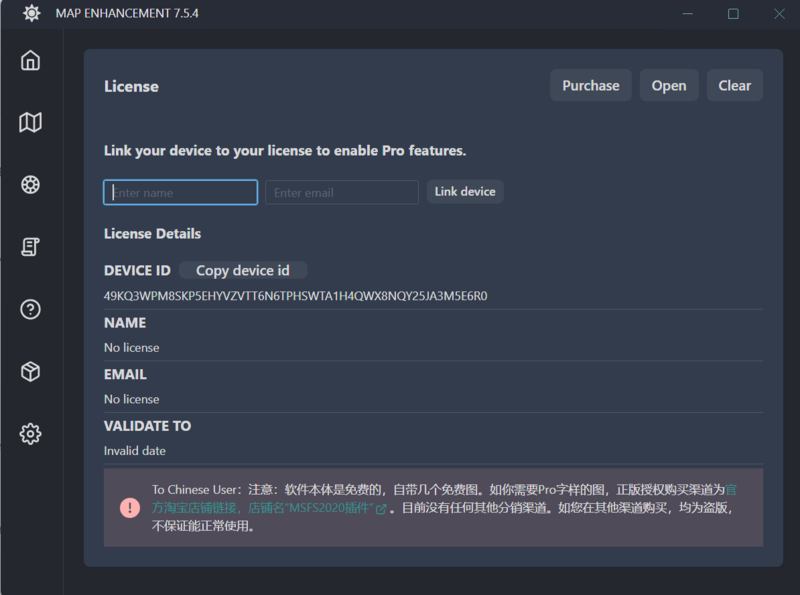
If everything is fine, it will show the license detail:

When does license become invalid?
- If the time has expired, you can purchase it again.
- Replacing the CPU hard disk, reinstalling the system, etc. may cause the license to be invalid. You can use your username and email to relink to the new device.
- Invalid license is found
Error when Linking Device
- Please check if your username and email are correct, you can check in the email sent to you.
- A device can only be linked to one device, if you use it elsewhere, the previous authorization will be invalidated.
- If you link machine A and use it on machine B, then machine A will be added to the blacklist and cannot use the authorization again. It will show you “Device has been unlinked and can’t link again”.
- If you need to use it on different computers, please use different usernames or different emails to purchase multiple authorizations.
- If you have 500 in error message, it indicates the network is not stable, please try again later.
Can I unlink my device so that I can use it in another machine?
Yes, you can unlink your device. But please note that the license can only be linked to one device at a time. If you unlink it, the old device will be added to the blacklist and can’t use the license on that computer again.
Can I use my license on multiple devices?
No, you can’t use the license on multiple devices. If you need to use it on different computers, please use different usernames for differnt computers.
I changed my computer, how to use the license on the new computer?
You can directly link the new computer with the license. The old computer deviceid will add to the blacklist and can’t use the license on that computer again.
Continue subscription
Please fill in the above new request form again. The process is the same as buying a new one.
Change of device id
If your device id changed because of reinstalling system or changing hardware, please link the device again.
Ask for help
If you haven’t received the email within 2 hours, please:
- Check if the email is in your spam folder
- Contact hesicong at gmail.com
Ask for refund
If you are not satisfied with the pro license, please tell me why and I will give you a refund. The refund period is 7 days after I sent out the license.